How a UPS Works: Backup Power & Core Components Explained. In today’s article, homesafetools.com will explore with you in the most detailed and complete way. See now!
ow a UPS Provides Backup Power During a Power Outage
Let’s imagine a sudden power outage. The lights go out, your computer freezes, and your heart sinks. But if you have a UPS, things are different. The UPS immediately kicks in, seamlessly switching from the main power supply to its internal battery. This transition happens so quickly you probably won’t even notice, thanks to the automatic transfer switch (ATS). The ATS is like a super-fast traffic controller, directing power flow from the mains to the battery in a fraction of a second.
Inside the UPS, the battery, perhaps a lead-acid or Lithium-ion type, is constantly charged by the rectifier, which transforms the incoming alternating current (AC) into direct current (DC). Now here’s where the magic happens: the inverter, an incredibly clever piece of technology, converts this stored DC power back into usable AC power to supply your devices. The inverter’s job is crucial; it ensures a stable, consistent power supply, even amidst a chaotic power outage. The efficiency and waveform quality of this conversion depend on the UPS’s design, but modern inverters strive for near-perfect imitation of the mains power, keeping your connected devices humming along without hiccups. However, remember, a UPS isn’t an infinite power source; the runtime depends entirely on the battery’s capacity and the power draw of your equipment. This is why it’s vital to choose a UPS with sufficient capacity for your specific needs. Once the battery is depleted, the UPS will shut down to prevent damage to your equipment. Therefore, it’s a temporary power solution, not a permanent one, critical to remember.
Core Components and their Function within a UPS System
Let’s break down the key components:
-
Battery: The heart of any UPS. The battery’s chemistry (e.g., lead-acid, Lithium-ion) significantly impacts its performance, lifespan, and maintenance requirements. Lead-acid batteries are often cheaper upfront but have a shorter lifespan and require more frequent maintenance than the more expensive but longer-lasting and more efficient Lithium-ion alternatives. Regular battery testing is paramount for optimal performance and safety. A failing battery could compromise the entire UPS’s ability to provide backup power. Therefore, EAV for a battery: Battery – Chemistry – Lead-acid; Battery – Lifespan – 5 years (approximate). ERE: UPS, contains, Battery. Semantic Triple: Battery, is a type of, Energy storage device.
-
Inverter: This is the component responsible for changing the DC power stored in the battery back to AC power for your devices. The inverter’s efficiency and the quality of its output waveform are key indicators of its performance. An efficient inverter minimizes energy loss, maximizing the runtime of your UPS. EAV: Inverter – Output – AC. ERE: Inverter, converts, DC to AC. Semantic Triple: Inverter, is a type of, Power converter.
-
Rectifier: This acts as the charging system for the battery, converting the incoming AC power from your main power supply into DC power. The rectifier plays a crucial role in maintaining the battery’s health and ensuring it’s ready when needed. EAV: Rectifier – Input – AC. ERE: Rectifier, converts, AC to DC. Semantic Triple: Rectifier, is a type of, Power converter.
-
Automatic Transfer Switch (ATS): This is the brains of the operation, rapidly switching power between the main power supply and the battery in the event of an outage. The ATS’s speed and reliability are critical for uninterrupted power. EAV: ATS – Function – Automatic Power Switching. ERE: UPS, uses, ATS. Semantic Triple: ATS, enables, Seamless power transfer.
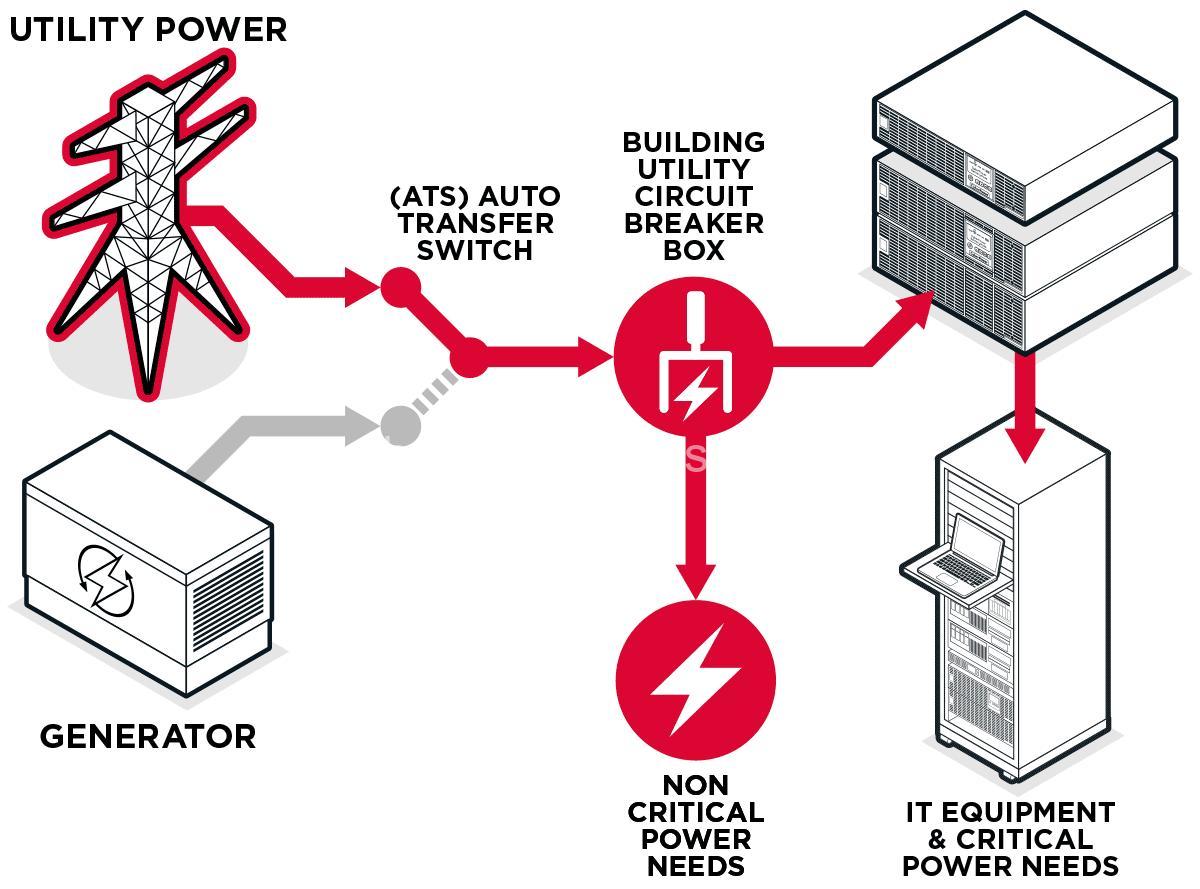
Different Types of UPS Systems and Their Operational Differences
There are three main types of UPS systems:
-
Offline/Standby UPS: These are the simplest and most affordable. However, they have a noticeable switching time when transitioning to battery power, potentially causing data loss or device malfunction. They are typically best for protecting against brief outages and are less effective at protecting against power surges.
-
Line-Interactive UPS: These offer better voltage regulation than offline UPS systems, preventing minor power fluctuations from affecting your devices. Their switching time is also faster, providing more seamless backup power. They are a good mid-range option offering more protection than offline systems, but less than online UPS systems.
-
Online UPS (Double-Conversion UPS): These are the most advanced and expensive type of UPS. They provide constant, clean power, even during outages, and offer robust protection against surges and voltage fluctuations. Their uninterrupted power makes them ideal for critical equipment and servers.
Choosing the Right UPS for Your Needs
Choosing the right UPS requires careful consideration of several factors. First, assess your devices’ power requirements (measured in Volt-Amperes or VA and Watts). Second, determine how long you need the UPS to provide backup power (runtime). This directly ties into the battery’s capacity and the total power draw of your devices. Third, select the appropriate UPS type based on your needs and budget: a simple standby UPS may suffice for non-critical equipment, while a high-end online UPS is necessary for critical systems. Remember to factor in budget, physical size, and installation requirements.
Maintaining Your UPS for Optimal Performance and Lifespan
Regular maintenance is crucial for the longevity and effective operation of your UPS. This involves routine battery testing (following the manufacturer’s recommendations), ensuring adequate ventilation to prevent overheating, and regular inspection for any signs of damage or wear. Regular cleaning of the unit also contributes to its lifespan. By following these simple steps, you can greatly extend the life of your UPS and ensure it’s ready to protect your vital equipment during unexpected power outages.
FAQs about How Does an Uninterruptible Power Supply (UPS) Work?
What are the main components of a UPS?
A UPS primarily consists of a battery, an inverter, a rectifier, and an automatic transfer switch (ATS). The battery stores energy, the inverter converts DC to AC, the rectifier charges the battery, and the ATS switches between power sources.
How long will a UPS run my equipment?
The runtime of a UPS depends on the battery’s capacity and the power draw of your connected devices. Larger batteries and lower power consumption allow for longer runtime.
What type of UPS is best for my home?
For home use, a line-interactive UPS is usually a good balance of performance and cost. However, if you have critical electronics, consider an online UPS for uninterrupted power. A standby UPS might be sufficient for less critical equipment.
How often should I test my UPS battery?
The frequency of battery testing depends on the manufacturer’s recommendations and the type of battery. It’s typically recommended to test at least once or twice a year.
What happens when a UPS battery fails?
If a UPS battery fails, the UPS will lose its ability to provide backup power during outages. Replacing the battery is crucial to restoring the UPS’s functionality.
Conclusion
Understanding how a UPS works empowers you to safeguard your electronics and data. Choosing the right UPS and performing regular maintenance ensures its effectiveness in protecting your valuable assets. For more home safety tips and guidance on choosing the right tools, check out my website at https://homesafetools.com. Leave a comment below to share your thoughts, or share this article with your friends and family to help them stay prepared. John Amrry.
